How to Replace Explorer Rear Hub Bearing
- Share
- Issue Time
- Jul 1,2015
This information is from the Ford Service Manual for a 2002 Ford Explorer, however it can be used for all 2002-2005 Ford Explorer, Mercury Mountaineer and Mercury Mariner vehicles
Steps
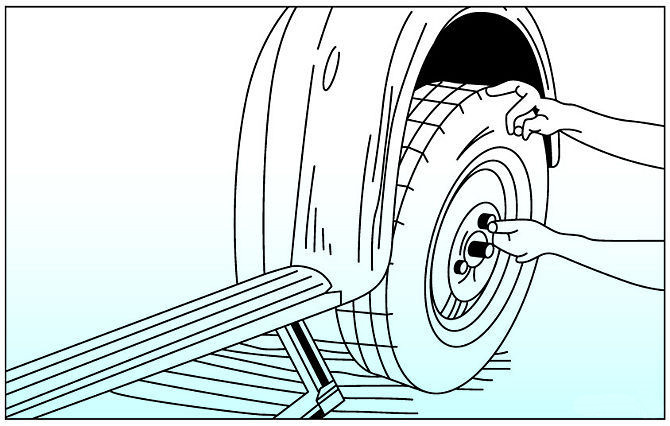
1.Remove the wheel and tire assembly.
Have an assistant press the brake pedal to keep the axle from turning.
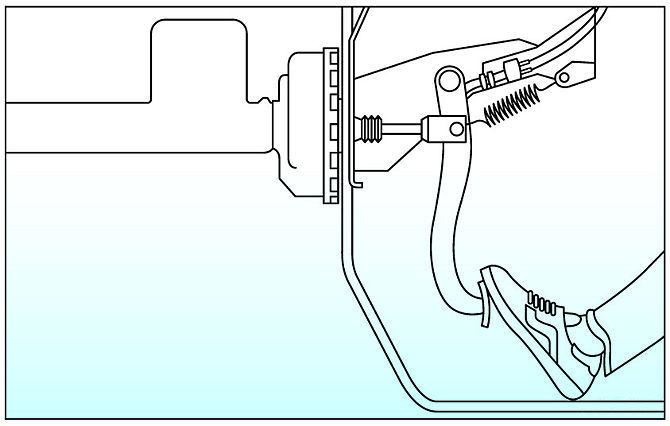
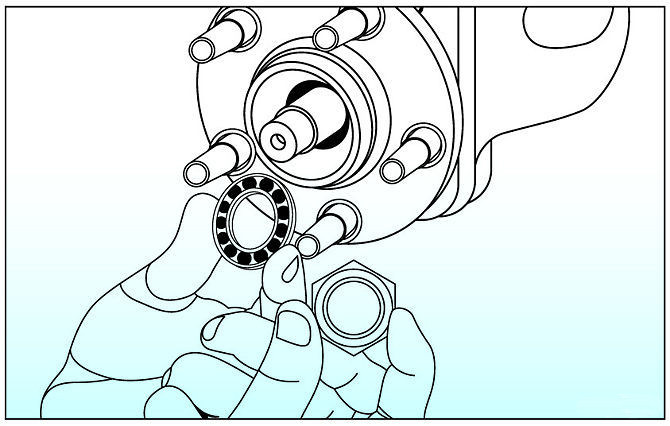
2.Remove the nut and washer and discard the nut. A new nut is recommended and usually comes with the bearing.
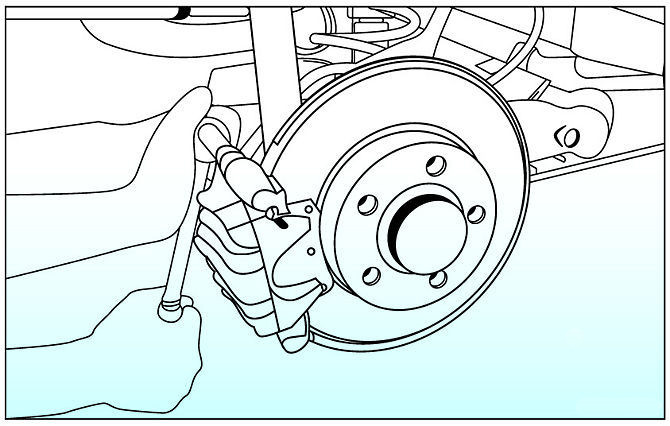
3.Remove the brake caliper by removing the bolts from the back side of the caliper bracket.
Hold the caliper out of the way but do not allow it to hang by the brake hose. Hanging the caliper from the brake hose can cause internal damage to the brake hose. The brake caliper will slide off of the hub once the caliper is removed.
Do not damage the boot while separating the toe link from the knuckle.
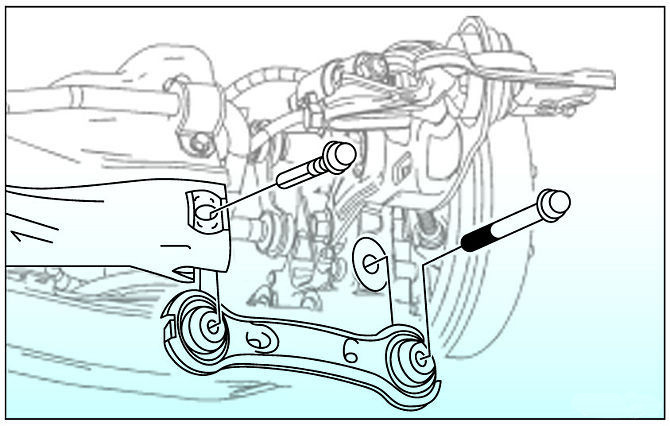
4.Remove the nut and bolt and separate the toe link from the wheel knuckle and discard the nut.
Do not damage the boot while separating the ball joint from the knuckle.
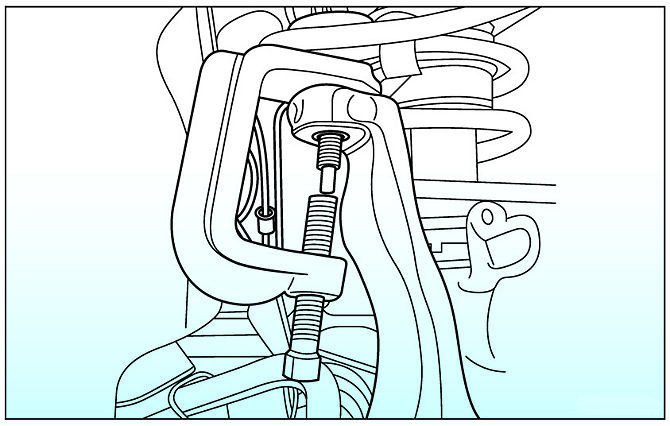
5.Remove the nut and bolt and separate the upper ball joint from the wheel knuckle and discard the nut.
Do not use a hammer to separate the outboard CV joint from the hub. Damage to the threads and internal CV joint components may result.
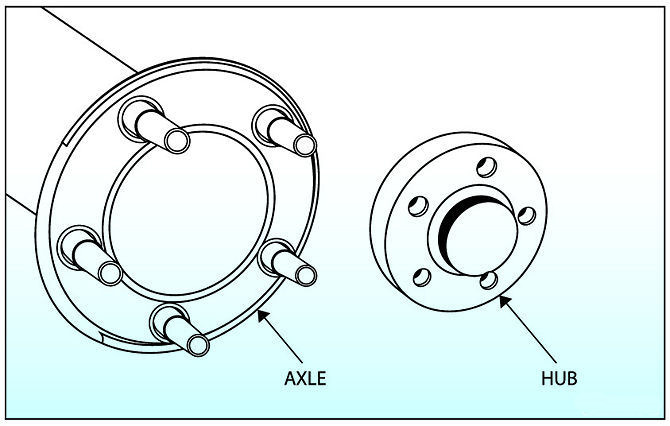
6.Make sure the axle is free from the hub. The axle basically floats inside the hub and you can usually push slightly on the end of the axle to make sure it is disengaged from the hub.
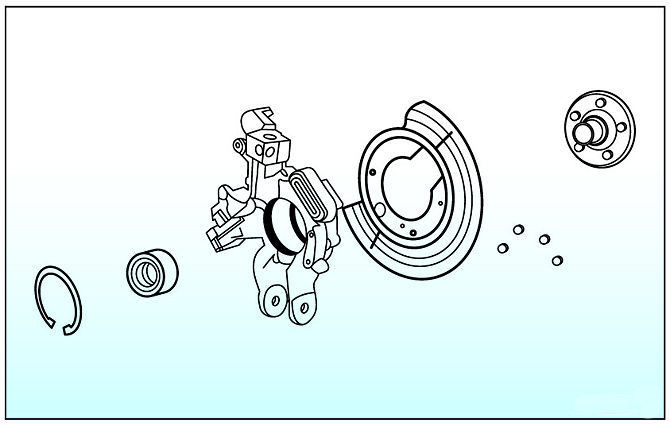
7.Remove the nut and bolt and the wheel knuckle, hub and bearing as an assembly.
8.Take the entire assembly and a new hub repair kit to a machine shop and let them do the actual press work.
Doing this yourself is not recommended unless you have access to a heavy duty press with all of the proper adapters. Improper equipment or experience can cause damage to the new bearing, knuckle assembly, and could also cause bodily harm.
9.Install by reversing the removal procedure.